5 Pro Tips for Writing Better JavaScript in 2023
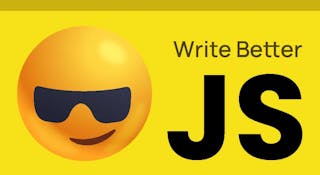
Hi there, and welcome to this JavaScript blog. In this post, we're going to be discussing five pro tips that you can use to write better, more efficient, and more maintainable JavaScript code.
First, we're going to talk about the importance of using code linting tools. These tools automatically check your code for potential errors, inconsistencies, and other issues, and can help you catch and fix problems before they become bigger problems.
Next, we'll cover the concept of code reusability. By creating modular, reusable components and functions, you can save yourself a lot of time and effort when writing and maintaining your code.
Third, we'll discuss the value of writing clean and well-documented code. Not only will this make your code easier to understand, it will also make it easier for other people to use and modify your code.
Fourth, we'll talk about the benefits of using a version control system, such as Git. This will allow you to track changes to your code, collaborate with others, and easily revert to previous versions if necessary.
Finally, we'll discuss the importance of staying up-to-date with the latest developments in the JavaScript ecosystem. By keeping abreast of new language features, libraries, and frameworks, you can ensure that your code remains relevant and effective.
So those are our five pro tips for writing better JavaScript. By using code linting tools, creating reusable components, writing clean and well-documented code, using version control, and staying up-to-date, you can improve your skills as a JavaScript developer and create better code.
1. Use linting Tools
The lining tools automatically scan your code and check for potential issues, such as syntax errors, undeclared variables, and unused code. By catching these problems early, you can save yourself a lot of time and effort debugging your code later on.
Code linting tools can also help you enforce consistent coding styles and practices across your project. This is especially important if you are working on a team, as it ensures that everyone is following the same conventions and standards.
There are many different code linting tools available, and most of them are free and open-source. Some popular options include ESLint, JSLint, and StandardJS. Most code editors and integrated development environments (IDEs) also have built-in code linting features, so you can easily use a linter as you write your code.
To use a code linting tool, you will first need to install it on your computer. Then, you can run the linter on your code either from the command line or directly from your code editor. The linter will then scan your code and output any errors or warnings that it finds. You can then fix these issues and run the linter again until your code passes all of the linter's checks.
In conclusion, using a code linting tool is a simple and effective way to improve the quality of your JavaScript code. By catching errors and enforcing consistent coding styles, you can save time, avoid frustration, and write better code.
Here are a few examples of how to use a code linting tool, such as ESLint, in your JavaScript code:
- Install ESLint:
npm install eslint --save-dev
- Run ESLint from the command line:
eslint myfile.js
- Use ESLint in your code editor:
Most code editors, such as Visual Studio Code or Atom, have built-in support for ESLint. You can enable this feature by installing the ESLint plugin for your editor and configuring it to run on your JavaScript files.
For example, in Visual Studio Code, you can enable ESLint by adding the following to your settings.json file:
"eslint.enable":true
hen, when you open a JavaScript file in your editor, ESLint will automatically scan the file and highlight any errors or warnings in your code. You can then fix these issues and save the file to have ESLint check it again.
- Configure ESLint rules:
ESLint has a large number of rules that you can enable or disable to suit your coding style and preferences. You can specify which rules to use by creating a .eslintrc configuration file in the root directory of your project.
For example, the following .eslintrc file enables the no-unused-vars and no-undef rules, which prevent you from using undeclared variables and unused variables, respectively:
{ "rules": { "no-unused-vars": "error", "no-undef": "error" } }
You can then run ESLint with this configuration by using the -c or --config option:
eslint -c .eslintrc myfile.js
These examples show how to install, run, and configure ESLint to improve the quality of your JavaScript code. By using a code linting tool like ESLint, you can catch potential errors and enforce consistent coding styles in your project.
2. Create modular, reusable components and functions
By creating modular, reusable components and functions, you can save yourself a lot of time and effort when writing and maintaining your code.
Reusable components are self-contained units of code that can be easily used and reused in different parts of your project. For example, if you have a complex piece of code that performs a specific task, such as rendering a navigation menu or validating a form, you can extract this code into a separate function or class. Then, you can use this component whenever you need to perform that task, without having to duplicate the code.
Reusable components have several benefits. First, they make your code more organized and modular, which makes it easier to understand and maintain. Second, they reduce duplication and improve consistency, which helps avoid errors and bugs. Third, they make it easier to test and debug your code, as you can test each component separately and then integrate them together.
Here is an example of a reusable component in JavaScript:
// This is a reusable component that validates a form input
class FormValidator {
constructor(formElement) {
this.form = formElement;
}
validate() {
// Validate the form input here
}
}
// Here is how to use the FormValidator component in another part of your code
const myForm = document.querySelector('#myForm');
const validator = new FormValidator(myForm);
validator.validate();
In this example, we have defined a FormValidator class that can be used to validate a form input. The FormValidator class takes a formElement as an argument and has a validate method that performs the validation. To use the FormValidator class, we create an instance of it and pass in a formElement, and then we call the validate method on the instance.
In conclusion, creating reusable components is a valuable technique for writing better JavaScript code. By extracting complex code into reusable units, you can improve the organization, consistency, and maintainability of your code, and save time and effort in the long run.
3. Write clean and well-documented code
Let's discuss the value of writing clean and well-documented code. Not only will this make your code easier to understand, it will also make it easier for other people to use and modify your code.
Clean code is code that is easy to read and understand. It follows a consistent style and structure, and uses clear and descriptive names for variables, functions, and classes. Clean code is also free of unnecessary comments, duplication, and complexity, and is well-formatted and indented.
Well-documented code is code that has clear and concise comments and documentation. Comments are pieces of text that are ignored by the JavaScript interpreter, but provide useful information for other programmers who are reading your code. Documentation is a more formal and comprehensive set of explanations and examples that describe how your code works and how to use it.
Writing clean and well-documented code has several benefits. First, it makes it easier for you and others to understand your code, which makes it easier to debug and maintain. Second, it helps to establish a common vocabulary and understanding among team members, which improves collaboration and coordination. Third, it increases the value and longevity of your code, as it can be easily understood and used by others in the future.
Here is an example of clean and well-documented code in JavaScript:
/**
* This is a reusable component that calculates the average
* of a given array of numbers.
*
* @param {number[]} numbers - The array of numbers to average.
* @returns {number} The average of the numbers.
*/
function average(numbers) {
// Calculate the total of the numbers
let total = 0;
for (const number of numbers) {
total += number;
}
// Return the average
return total / numbers.length;
}
// Here is how to use the average function in another part of your code
const numbers = [1, 2, 3, 4, 5];
const avg = average(numbers);
console.log(avg); // Output: 3
In this example, we have defined a average function that takes an array of numbers and returns their average. The function is well-documented with a clear description of what it does and how to use it, and the code itself is clean and well-structured. The average function can be easily understood and used by other programmers, and is easy to maintain and update.
Writing clean and well-documented code is an essential skill for any JavaScript programmer. By creating code that is easy to read and understand, you can improve the quality and value of your code, and make it easier for others to use and modify.
4. Use Version Control
Talking about the benefits of using a version control system, such as Git. This will allow you to track changes to your code, collaborate with others, and easily revert to previous versions if necessary.
A version control system, or VCS, is a tool that allows you to manage and track changes to your code over time. It works by storing multiple versions of your code, known as "commits", in a central repository. You can then use the VCS to view and compare different versions of your code, and collaborate with other people on your project.
Git is a popular VCS that is widely used by software developers. It is a distributed VCS, which means that it allows you to work on your code locally and then push your changes to a remote repository when you are ready to share them. Git also has a large and active community, and is supported by many code editors and IDEs.
Using a VCS like Git has several benefits. First, it allows you to track changes to your code and see who made those changes. This is useful for keeping a history of your code and for identifying and fixing errors. Second, it allows you to collaborate with others on your code, by sharing your changes and integrating others' changes into your code. Third, it allows you to experiment with your code without worrying about losing your changes, as you can always revert to a previous version if necessary.
Here is an example of how to use Git to track changes to your code:
- Initialize a Git repository:
git init
- Stage your changes:
git add myfile.js
- Commit your changes:
git commit -m "Added a new feature"
- Push your changes to a remote repository:
git push origin master
In this example, we have initialized a Git repository, staged our changes, committed them to the repository, and pushed them to a remote repository. This allows us to track the changes we have made to our code, and share them with others if necessary.
In conclusion, using a version control system like Git is an important part of writing better JavaScript code. By tracking and collaborating on your code, you can improve its quality, maintainability, and value, and avoid losing important changes.
5. Stay updated with the latest developments in the JavaScript ecosystem
Finally, we'll discuss the importance of staying up-to-date with the latest developments in the JavaScript ecosystem. By keeping abreast of new language features, libraries, and frameworks, you can ensure that your code remains relevant and effective.
The JavaScript ecosystem is constantly evolving, with new language features, libraries, and frameworks being developed and released all the time. Keeping up with these changes can be challenging, but it is important if you want to stay competitive and relevant as a JavaScript developer.
There are many ways to stay up-to-date with the latest developments in JavaScript. Some options include:
- Following JavaScript-related blogs, news sites, and social media accounts to stay informed about new releases and developments.
- Attending JavaScript conferences and meetups, where you can learn about the latest trends and technologies from experts and fellow developers.
- Experimenting with new libraries and frameworks in your own code, to see how they work and how they can benefit your projects.
- Joining online communities, such as forums, Slack groups, or Reddit, where you can discuss JavaScript with other developers and share knowledge and experience.
In conclusion, writing better JavaScript code requires a combination of technical skills and best practices. By following the five pro tips discussed in this post, you can improve the quality, efficiency, and maintainability of your code, and become a more effective and successful JavaScript developer.